How to Book:
Click the "SCHEDULE" button to view available times.
Navigate through the weeks (top left desktop, three lines right corner on mobile) - the schedule will default to the nearest week.
Choose a themed class suitable for your age group: 6-8 years, 9-13 years, or 14-17 years, Adults.
Select a time that works best for you, then click "Add Class".
Click "Continue to Enrolment", enter your details, save, and hit "Next".
Click "Submit All Details", then proceed with your card payment to complete your booking.
A confirmation email with session details will follow (double check email junk folder).
If you're stuck, drop us an email at contact@drummerslink.com 😊💬
or call 01604 312038